💡 Today I Learned (TIL)
-
How to restart Google Chrome (close all open windows)
A simple way to restart the browser directly from the address bar.
-
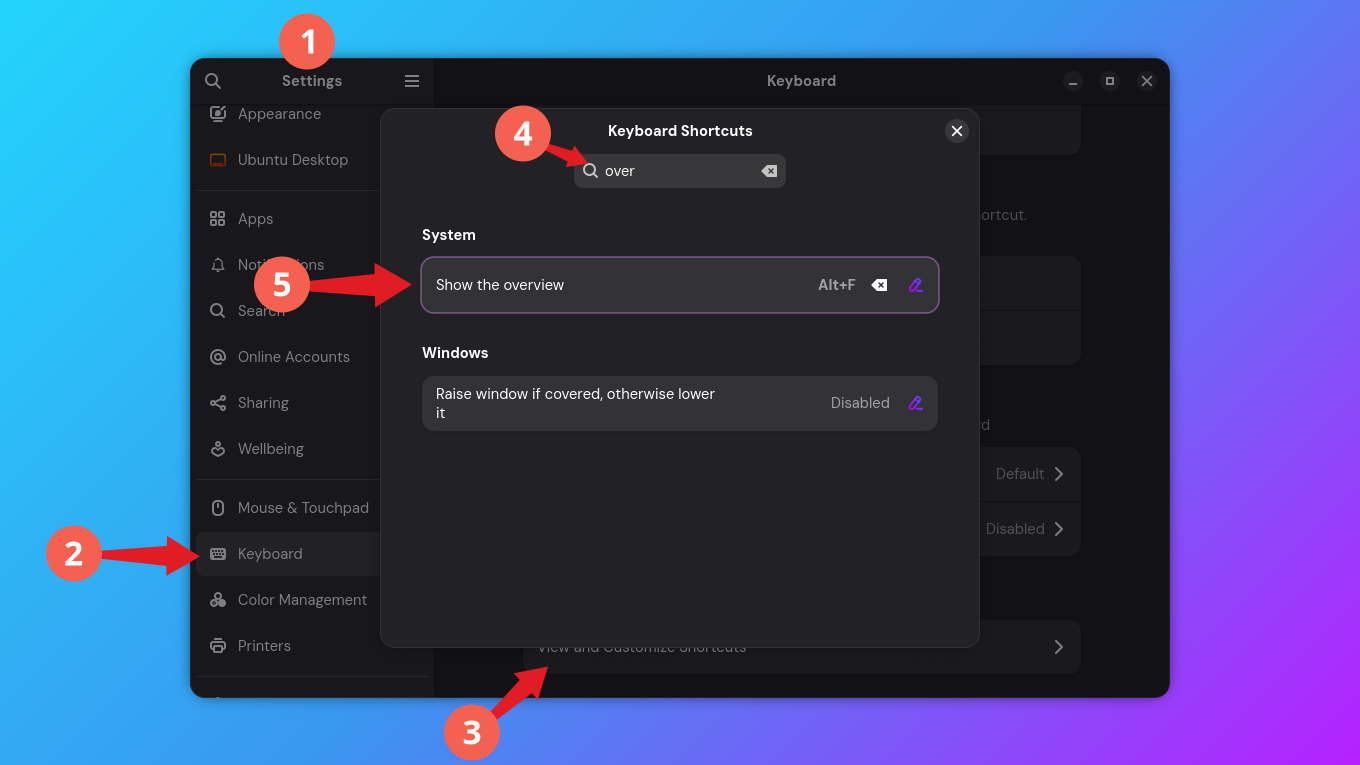
Keyboard shortcut to view all open windows (Activities Overview) in GNOME Ubuntu
I use a lot the “zoom out” view of open windows, aka Activities Overview, in GNOME to quickly select a window, that is by default configured to the SUPER keyboard key. I wrote how to trigger this view using the Logitech Mouse Thumb (Gesture) Button and not I was looking for how to do the…
-
Controlling Spotify in uLauncher
Raycast has this cool extension to control Spotify, so I searched for something similar for uLauncher. I ended up getting the Spotify player extension working, which lets you pause, play, and skip to the next or previous track. It’s not as advanced as the Raycast extension, but since it doesn’t use the Spotify WebAPI, the…
-
Clipboard Manager in uLauncher (Ubuntu GNOME Wayland)
I was surprised by how useful it’s to have a Clipboard Manager support in Raycast in my MacOS setup, so this is my attempt to have the same behavior in Ubuntu Linux, using GNOME with Wayland. I was surprised by how useful Clipboard Manager support in Raycast is on MacOS, so now I’m trying to…
-
How to use ChatGPT Desktop with Visual Studio Code (VS Code) in MacOS
To get started, install ChatGPT Desktop and add the ChatGPT extension in Visual Studio Code. Next, open a file in VS Code—you’ll see a VS Code icon and the filename above the ChatGPT Desktop chat input. Clicking on the icon lets ChatGPT make changes to your code, offering a similar experience to GitHub Copilot, but…
-
How to discard all changes in a Git repository
Today I Learned you can discard changes in all files in a Git repo with this command: I use this a lot when testing different PRs and need to discard file changes after running the build command for each one. 🤖 Clarification on the use of Artificial Intelligence in this content
-
How to enable Vertical tabs in Firefox
Today I Learned that you can use Vertical tabs in Firefox since version 136. To enable it, go to Menu > Settings > General > Browser Layout > Select: Vertical tabs. In the sidebar, you can click on ‘Customize Sidebar’ for more options. I found the ‘Move Sidebar to the Right’ feature helpful for avoiding…
-
How to get em dash(—) in Ubuntu Linux
Today I Learned that the easiest way to get an em dash (—) is with a Composer Key. To set it up, go to Settings > Keyboard > Special Character Entry > Compose Key, enable it, and pick a key. Be aware that this key will lose its original function. I use Caps Lock, but…
-
How to safely remove a PDF password on Linux (Ubuntu)
A common answer to remove a PDF password is to run: qpdf –password=supersecret –decrypt input.pdf output.pdf This approach isn’t secure because it stores your password in terminal history (like .bash_history). Here’s how to fix that: In case you don’t have qpdf, just run sudo apt install qpdf.
-
Mapping Logitech Mouse Thumb (Gesture) Button to GNOME Activities Overview in Wayland (Ubuntu)
I’m using a Logitech MX Master 3 and by default, the Mouse Thumb (Gesture) Button triggers the app switcher UI (like Alt+Tab) and I wanted to change it to the Activities Overview (shows all open windows in a zoom out view), that opens when you press Super. To achieve this, we need to install Input…
-
How to remove all files in a directory except specific subfolders in Zsh (Linux or Mac)
I’ve shared how to remove all files in a directory except specific subfolders in Bash, but unfortunately, this command doesn’t work for Zsh. After some tweaking, I was able to reproduce the same behavior, which is to remove everything inside wp-content/plugins/, except folders starting with dk- or exactly named auto-login, and index.php: Dry run Here’s…
-
How to use trash (MacOS) command in Linux (Ubuntu)
I learned that macOS has a useful command called trash to move files to the trash instead of deleting them permanently like rm. On Linux (Ubuntu), there’s no native command for that, but you can use the trash-cli tool. Now, just create an alias to emulate the same command: 🤖 Clarification on the use of…
