I use a lot the “zoom out” view of open windows, aka Activities Overview, in GNOME to quickly select a window, that is by default configured to the SUPER keyboard key. I wrote how to trigger this view using the Logitech Mouse Thumb (Gesture) Button and not I was looking for how to do the same using a custom keyboard shortcut. Here is how to do it:
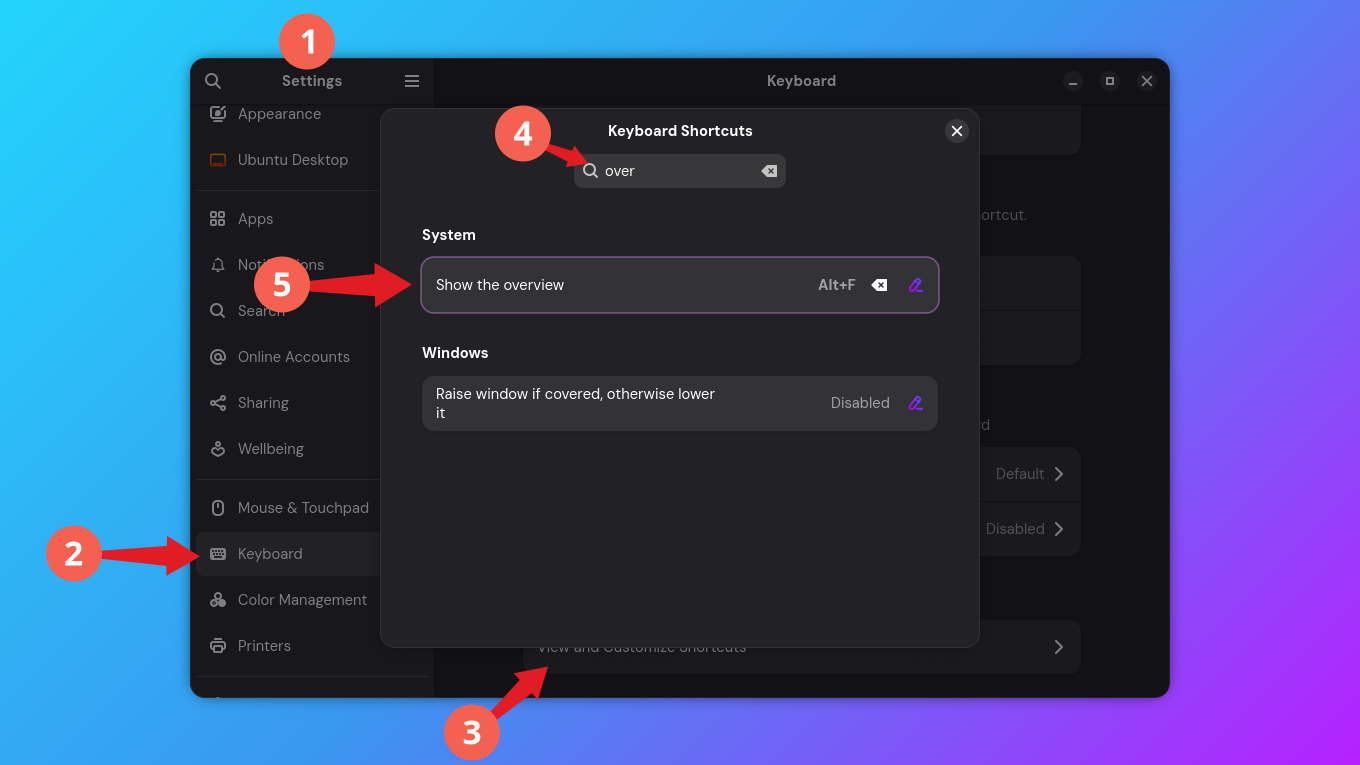
- Open GNOME Settings
- Select Keyboard in the left sidebar menu
- Scroll to the bottom and under “Keyboard Shortcuts” click on “View and Customize Shortcuts”
- Search for “overview”
- Under “System” select “Shot the overview” and select a custom shortcut. For me,
ALT+Fwas an easy combination that I can do using only my left hand.

Leave a Reply