For the first Homebrew Website Club meetup I just created a quick image in Canva and posted it on LinkedIn, but for the second meetup I wanted to have a proper event in the IndieWeb Events page.
When I did a quick search when I was thinking about starting this meetup I found the post Starting an IndieWeb Homebrew Website Club from Jeremy Felt that gave some details about the process.
My biggest challenge was setting up my site for IndieLogin.com, even when trying to follow their setup documentation. I started trying installing the IndieAuth WordPress plugin but I still kept getting the We couldn't find any way to authenticate you using your website. message when trying to to login. So I tried to see if there was any setting that I should have done from the plugin (Settings > IndieAuth) and I set an user for Set User to Represent Site URL and checked Add a link to the login form to authenticate using an IndieAuth endpoint. but I still got the error.
So I tried adding an HTML code with my email in the homepage, which also didn’t worked. I found a comment from someone that created a page just for this authentication, and I tried this just adding my email in the page and it worked, but my account had this page in the name, which is something that I didn’t want.
Another option would be to add my GitHub URL on the website, so I added it in my header using the social media block, but then realized that the code didn’t include rel="me". Checking the block settings, I was able to add this parameter without needing to edit the code.
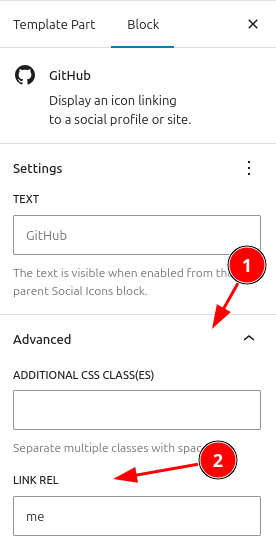
This also didn’t work. So I disabled some plugins that were related to cache and security (including JetPack), also without luck. Then I enabled all of them again and tried again, and it appears that it identified the IndieAuth plugin and my account was created as User:Www.danielkossmann.com. Maybe this was a caching issue, who knows. I also have no idea on how to remove the first capital letter or have it without the www., but since I already spend a lot of time trying to do this, I won’t solve this now.
So I followed the doc and created the first event page and RSVP with my user.
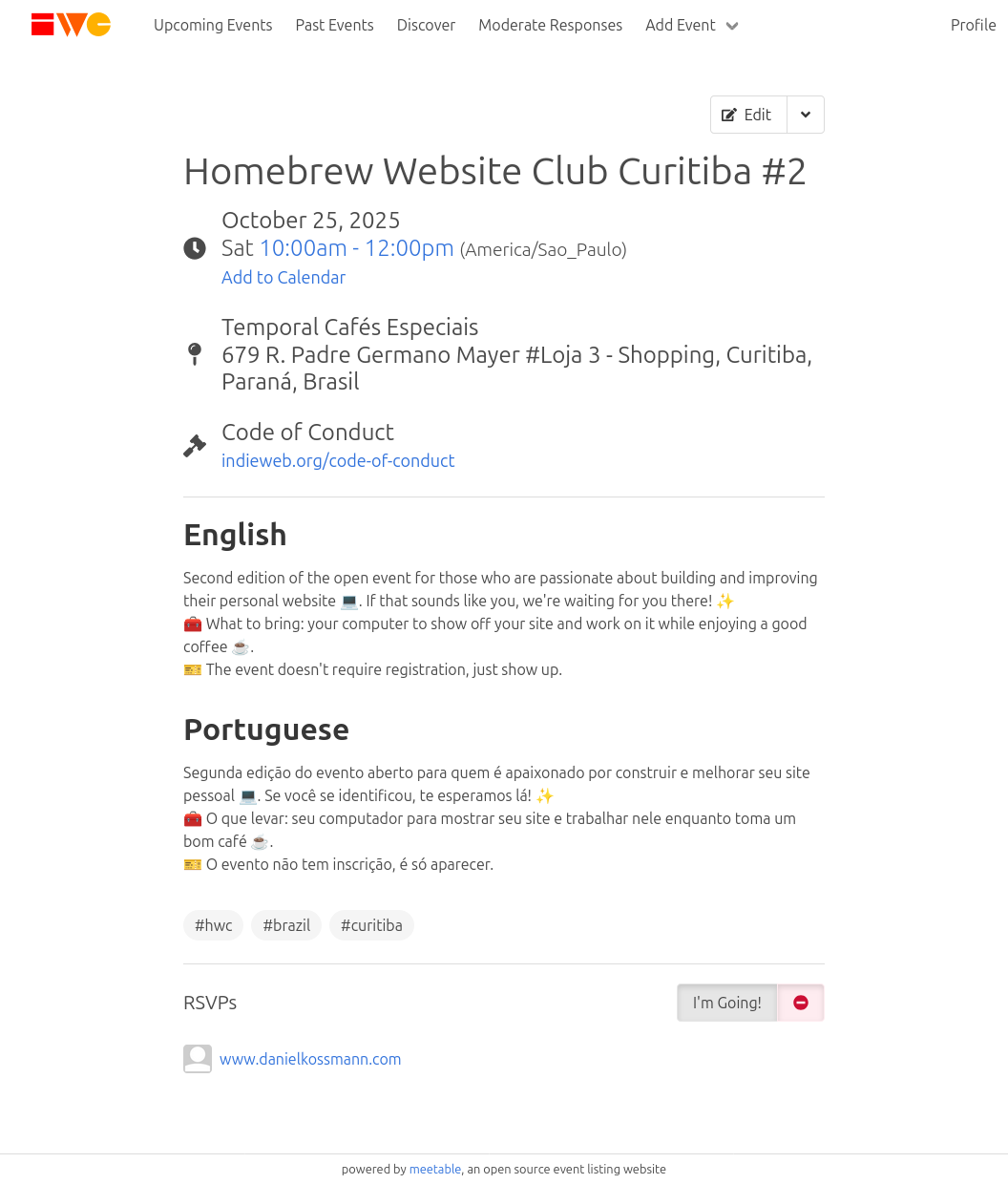
There are some other things that I could do, like updating the Homebrew Website Club page with the event and creating an event page with metadata about it, but I already used more time that I was planning to for the above, so I will try this for the next event. My goal is always to do 1% better each time, so for this event I already accomplished that.
If you have any tips for me, please leave a comment.

Leave a Reply